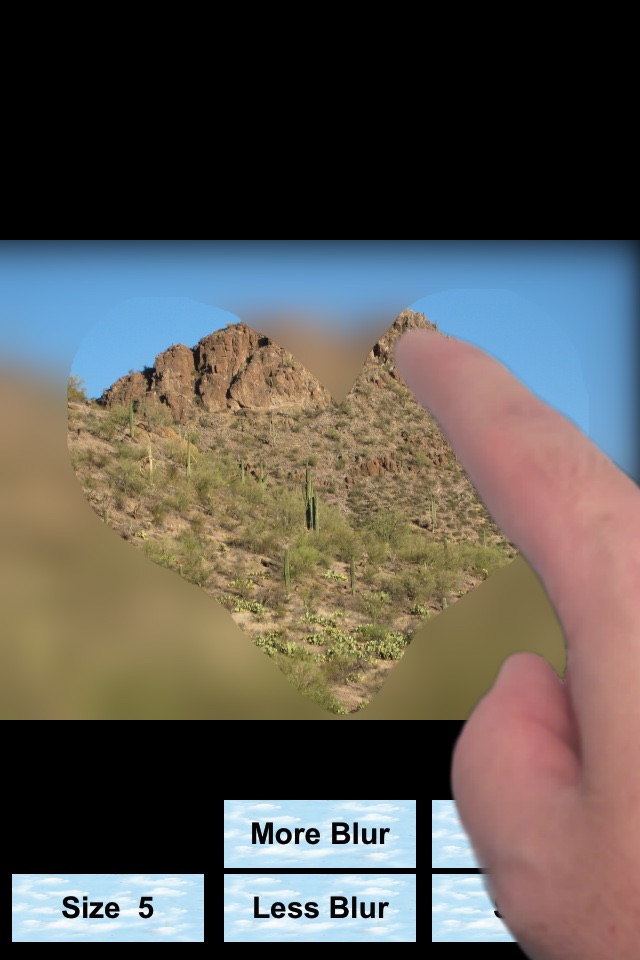Blur any of your photos and simply wipe your finger across to erase the blur, making items in the foreground clear. You can adjust the blur thicker or thinner, and can adjust your finger wipe thickness larger or smaller. This blur effect can be used to blur out faces or make parts of the photo stand out more clearly, while the rest of the photo remains blurred. To reset and start over, simply select photo again.